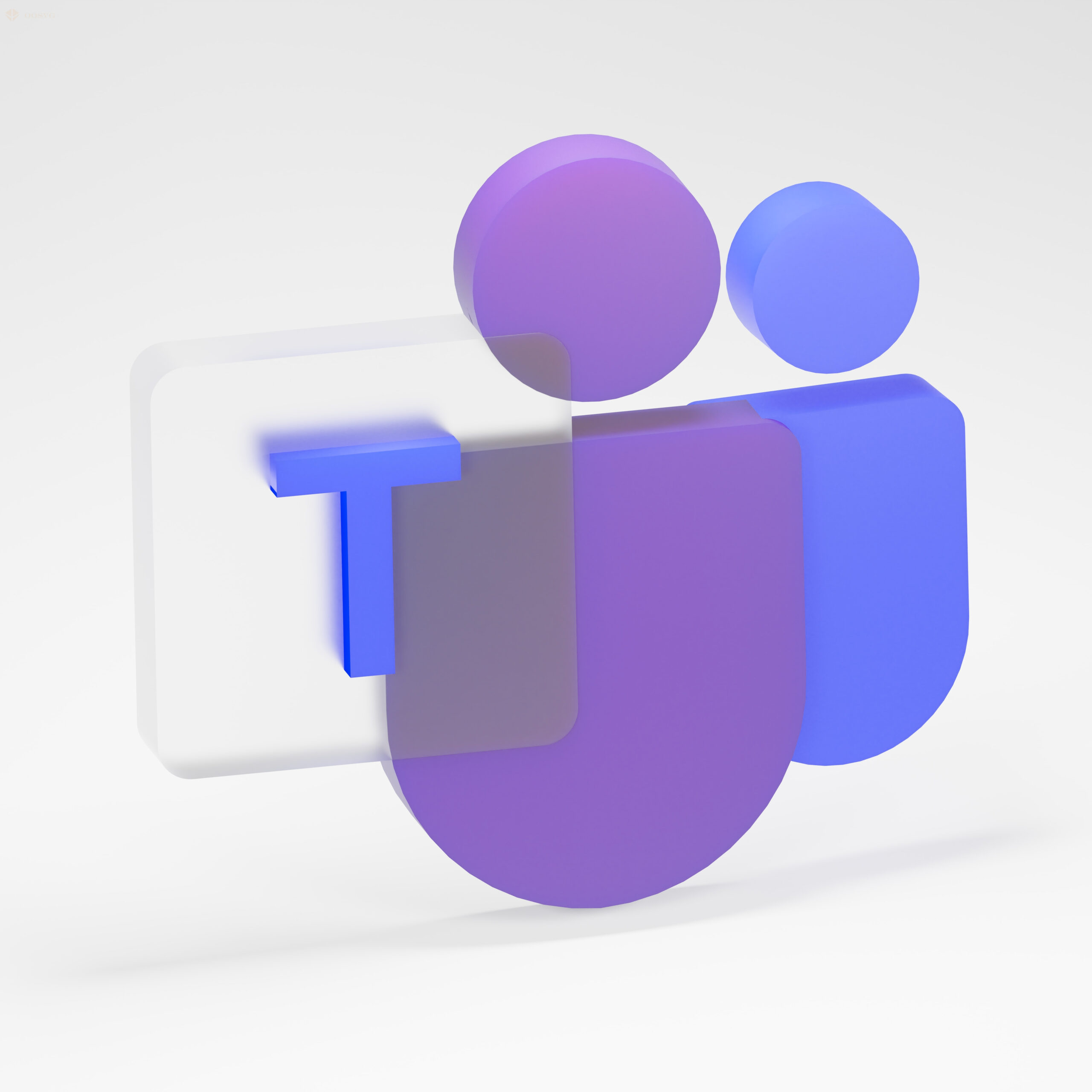Introduction
When it comes to creating visually appealing websites, the choice of background and border design plays a crucial role. Scalable Vector Graphics (SVG) offer a versatile and flexible solution for enhancing your website’s aesthetics. In this blog post, we will explore how to use SVG backgrounds, borders, and even remove backgrounds effortlessly.
Using SVG Backgrounds
SVG backgrounds are a popular choice among web designers due to their scalability and ability to maintain crispness on screens of any size. By using SVG backgrounds, you can add depth and texture to your website, making it more visually engaging.
To implement an SVG background, you can either use inline SVG code directly in your HTML or reference an external SVG file. Both methods have their advantages, so choose the one that suits your needs best.
When creating an SVG background, consider the color scheme and design elements of your website. You can experiment with gradients, patterns, or even incorporate your brand’s logo into the background. Remember to optimize the SVG file size to ensure fast loading times.
Adding SVG Borders
SVG borders offer a unique way to frame your website’s content and add a touch of elegance. With SVG, you have complete control over the border’s shape, thickness, and color, allowing you to create custom designs that align with your brand’s identity.
To add an SVG border, you can use CSS styling or inline SVG code within your HTML. CSS offers more flexibility in terms of responsiveness and animation, while inline SVG code provides a simpler implementation.
Experiment with different border designs, such as dashed or dotted lines, to achieve the desired effect. Additionally, you can combine SVG borders with CSS box-shadow to create stunning visual effects that make your website stand out.
Removing SVG Backgrounds
There may be instances where you want to remove the background from an SVG image to seamlessly integrate it into your website’s design. Fortunately, there are tools available that make this process quick and easy.
One such tool is the SVG Background Remover, which allows you to upload an SVG image and remove its background with just a few clicks. This tool saves you time and effort by automatically detecting and removing the background, leaving you with a clean and transparent SVG image.
Once you have removed the background, you can easily incorporate the SVG image into your website design without any unwanted elements interfering with the overall aesthetics.
Conclusion
SVG backgrounds, borders, and the ability to remove backgrounds from SVG images offer web designers a wide range of creative possibilities. By leveraging SVG’s scalability and flexibility, you can enhance your website’s visual appeal and create a unique user experience. Whether you choose to use SVG backgrounds, borders, or remove backgrounds, remember to align your design choices with your brand’s identity and optimize the SVG files for optimal performance. Start exploring the world of SVG design today and take your website to the next level.